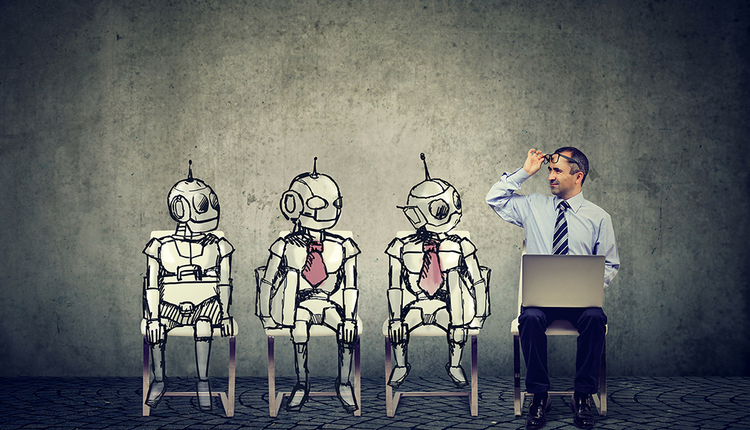Warehouse Management System (WMS) software can reduce labor costs and improve overall efficiency in order fulfillment operations, setting the stage for improved financial performance for your company.
WMS software controls the movement and storage of materials and handles transactions such as receiving incoming product, storage and retrieval of Stocking Keeping Units (SKUs), packing and shipping. It reduces labor costs by optimizing order batching and picking and minimizes process redundancy. It increases overall order fulfillment performance by streamlining operational flow, and increases order picking accuracy, improving customer service and reducing the cost of returns. Functions can also include management of dynamic locations; inventory management by batch, lot and serial number; automatic balancing of inventory across storage units; cycle counting; and location counting.
Traditional WMS software focused on inventory and order management within the four walls of the warehouse. Over the past decade and a half, the largest WMS software companies enhanced their offerings to be more comprehensive with applications reaching outside the four walls including yard, transportation and vendor management. These areas of functionality have blurred the lines between traditional WMS and Enterprise Resource Planning (ERP) systems.
At the same time, several companies with specific focus on Warehouse Control System (WCS) applications enhanced their software to include advanced work zone, equipment and labor optimization, in addition to many feature sets that used to be considered WMS-only. This emerging breed of warehouse software is being recognized as Warehouse Execution Systems (WES), and they have become more competitive with the traditional WMS packages on the market.
What's Important in WMS Software?
This double expansion of WMS software, beyond four walls and the incorporation of more real-time functionality, makes a WMS mandatory in all volume order fulfillment operations. So, when is the right time to consider the installation of WMS software? Certainly when developing a new, greenfield operation, WMS software should be included and considered as an integral part of design planning. The other time is when currently installed software has outlived its functionality due to its inability to meet growing and changing business requirements. Perhaps the software has reached its transaction limit. Or, does the company have a need for additional automated materials handling equipment to meet market growth or growth in seasonal/promotional demand? Existing WMS software may not be able to handle the additional equipment.
What you want is a wraparound system that meets all of your specific management requirements, but not wrapped so tightly that it becomes a customized system that is difficult to expand and service.
When considering the installation of WMS software, it's important to evaluate options. There are a lot of WMS software packages available. Here are some important features to consider to narrow the field.
• Modular, Configurable Design. WMS software should be designed to offer a variety of order picking technologies and interface to third-party WCS applications when needed to synchronize operations among different types of automated equipment. WMS software should allow you to add control modules in phases, as business requirements dictate, or in one large implementation for cost savings. Modular architecture and object-oriented design allow users to add modules and expand feature sets quickly and at low risk to system performance. WMS software should also accommodate configurable interfaces for a variety of ERP host and other ancillary warehouse support systems required for advanced warehouse operations.
• Seamless Scalability. Companies that start small with automated materials handling equipment generally outgrow it and must add newer, more complex systems to meet process requirements. WMS software must be able to seamlessly accommodate system expansion. Modular and extensible software does this.
• Truly-Versioned Platform. Medium and large WMS software packages are frequently pieced together to meet specific requirements for a particular project. These are often called custom spin-offs, and this approach prolongs product delivery and integration, lacks backward compatibility, slows down problem resolution, relies on specific resources for support and changes, and lacks long-term support. In a "truly versioned" software product, the additional software features implemented for various projects are adopted into the core baseline code and available in all subsequent versions of the software. This ensures fast and cost effective implementation, and a host of other advantages for the users of the WMS product.
• Backward Compatibility. This is a key feature of a true software product. WMS software is backwardly compatible if it accommodates the full feature sets previously delivered to its installed base. Backward compatibility eliminates the need to pay for re-implementing custom software features previously added for your particular operation when upgrading to a newer version of the product. It also decreases risk and minimizes schedule concerns. Backwardly compatible software allows seamless upgrades, which helps reduce the overall cost of software system ownership.
• Service. Will the software supplier be around to help troubleshoot the system? A premier supplier becomes your partner and will provide consultation and technical guidance for your company and will be able to help you decide how and when you may need to upgrade.
How to Build Your Case
The first step is to build a factual base upon which to construct an RFP for a WMS software package. Fact-finding helps in two important areas. It defines the type of WMS package that you may need, plus it helps facilitate management buy-in to the plan by providing a qualitative and quantitative analysis of risks and rewards.
1. Define your customer base. What types of businesses are your customers and potential customers involved in? What do your customers expect from you? Do they require that you conform to their product receipt and packaging protocols or do they look to you to establish your own protocols based on how they expect to receive products, and in what time frame? Do they have special handling, picking, packaging or inspection requirements? Your own sales and marketing staff can provide this information. Also, visit your customers' websites to get a sense of how they position themselves to their customers.
2. Next, based on the analysis of customer needs, determine the strengths of your operation in meeting them, and also areas where it may need to improve. Is there a desire to improve in certain areas or processes, for example, better throughput, more efficient manpower utilization, faster deliveries, fewer returns? Would changes in these performance areas increase business from existing customers? Would changes in your systems convert more prospects to customers? Is the organization planning to incorporate or add automated storage and retrieval systems? Will the legacy system support these changes?
Also visit the websites of trade publications that cover your markets to learn about market trends. What are the marketplace challenges facing your company? What is your company's market share? Who is your competition and how are they different from you? Is the market open to more competition?
3. Once you have gathered the qualitative information about your customers and your company, collect and analyze your company's performance metrics. Metrics are quantitative measurements of warehouse or distribution center performance. This includes processing efficiency in receiving, putaway, replenishment, fulfillment, packing and shipping. Does your company have goals established for performance in these areas? Can performance be improved in any of these areas?
4. After all of this information has been reviewed, organized and prepared in report form, take it to your executive management. The project won't succeed without their buy-in. The more logically and factually you can present your case, the more likely executive management will give the green light to proceed. Show, don't tell. Management buy-in requires that your proposal answer how WMS software will support various operating areas of the organization and help it meet its business objectives. Decide what you must have then demonstrate how the WMS will improve such performance measurements of efficiency as employee productivity, increased picking throughput, and higher accuracy levels.
Paying for Itself
One critical aspect of securing management buy-in is an analysis of Return on Investment (ROI). How much will the WMS software package cost and how fast will that investment be paid pack to the company through reduced labor costs, improved order picking accuracy, increased system throughput, and overall operational efficiency?
Meet with your chief financial officer to determine if the company has established ROI guidelines. Generally, a payback period of less than two years is considered a reasonable return.
Look for a WMS software supplier who is willing to work with you to determine the payback period. This is where your metrics evaluation will help. Your metrics provide a baseline from which the performance of the new system can be evaluated. In addition, you can have your supplier conduct a time study analysis to help prove in the new system. Use this information for a demo to ascertain if the proposed software package will meet your specific requirements. Before you sign a purchase agreement, make sure you know the final cost of the system.
WMS software is a critical element in the successful operation of warehouses in a variety of industries. When it's time to upgrade your system software, select a package that can grow with your company and respond quickly to changing marketplace requirements. A little up front study and a careful review of software options will help you make the right choice.
WMS software controls the movement and storage of materials and handles transactions such as receiving incoming product, storage and retrieval of Stocking Keeping Units (SKUs), packing and shipping. It reduces labor costs by optimizing order batching and picking and minimizes process redundancy. It increases overall order fulfillment performance by streamlining operational flow, and increases order picking accuracy, improving customer service and reducing the cost of returns. Functions can also include management of dynamic locations; inventory management by batch, lot and serial number; automatic balancing of inventory across storage units; cycle counting; and location counting.
Traditional WMS software focused on inventory and order management within the four walls of the warehouse. Over the past decade and a half, the largest WMS software companies enhanced their offerings to be more comprehensive with applications reaching outside the four walls including yard, transportation and vendor management. These areas of functionality have blurred the lines between traditional WMS and Enterprise Resource Planning (ERP) systems.
At the same time, several companies with specific focus on Warehouse Control System (WCS) applications enhanced their software to include advanced work zone, equipment and labor optimization, in addition to many feature sets that used to be considered WMS-only. This emerging breed of warehouse software is being recognized as Warehouse Execution Systems (WES), and they have become more competitive with the traditional WMS packages on the market.
What's Important in WMS Software?
This double expansion of WMS software, beyond four walls and the incorporation of more real-time functionality, makes a WMS mandatory in all volume order fulfillment operations. So, when is the right time to consider the installation of WMS software? Certainly when developing a new, greenfield operation, WMS software should be included and considered as an integral part of design planning. The other time is when currently installed software has outlived its functionality due to its inability to meet growing and changing business requirements. Perhaps the software has reached its transaction limit. Or, does the company have a need for additional automated materials handling equipment to meet market growth or growth in seasonal/promotional demand? Existing WMS software may not be able to handle the additional equipment.
What you want is a wraparound system that meets all of your specific management requirements, but not wrapped so tightly that it becomes a customized system that is difficult to expand and service.
When considering the installation of WMS software, it's important to evaluate options. There are a lot of WMS software packages available. Here are some important features to consider to narrow the field.
• Modular, Configurable Design. WMS software should be designed to offer a variety of order picking technologies and interface to third-party WCS applications when needed to synchronize operations among different types of automated equipment. WMS software should allow you to add control modules in phases, as business requirements dictate, or in one large implementation for cost savings. Modular architecture and object-oriented design allow users to add modules and expand feature sets quickly and at low risk to system performance. WMS software should also accommodate configurable interfaces for a variety of ERP host and other ancillary warehouse support systems required for advanced warehouse operations.
• Seamless Scalability. Companies that start small with automated materials handling equipment generally outgrow it and must add newer, more complex systems to meet process requirements. WMS software must be able to seamlessly accommodate system expansion. Modular and extensible software does this.
• Truly-Versioned Platform. Medium and large WMS software packages are frequently pieced together to meet specific requirements for a particular project. These are often called custom spin-offs, and this approach prolongs product delivery and integration, lacks backward compatibility, slows down problem resolution, relies on specific resources for support and changes, and lacks long-term support. In a "truly versioned" software product, the additional software features implemented for various projects are adopted into the core baseline code and available in all subsequent versions of the software. This ensures fast and cost effective implementation, and a host of other advantages for the users of the WMS product.
• Backward Compatibility. This is a key feature of a true software product. WMS software is backwardly compatible if it accommodates the full feature sets previously delivered to its installed base. Backward compatibility eliminates the need to pay for re-implementing custom software features previously added for your particular operation when upgrading to a newer version of the product. It also decreases risk and minimizes schedule concerns. Backwardly compatible software allows seamless upgrades, which helps reduce the overall cost of software system ownership.
• Service. Will the software supplier be around to help troubleshoot the system? A premier supplier becomes your partner and will provide consultation and technical guidance for your company and will be able to help you decide how and when you may need to upgrade.
How to Build Your Case
The first step is to build a factual base upon which to construct an RFP for a WMS software package. Fact-finding helps in two important areas. It defines the type of WMS package that you may need, plus it helps facilitate management buy-in to the plan by providing a qualitative and quantitative analysis of risks and rewards.
1. Define your customer base. What types of businesses are your customers and potential customers involved in? What do your customers expect from you? Do they require that you conform to their product receipt and packaging protocols or do they look to you to establish your own protocols based on how they expect to receive products, and in what time frame? Do they have special handling, picking, packaging or inspection requirements? Your own sales and marketing staff can provide this information. Also, visit your customers' websites to get a sense of how they position themselves to their customers.
2. Next, based on the analysis of customer needs, determine the strengths of your operation in meeting them, and also areas where it may need to improve. Is there a desire to improve in certain areas or processes, for example, better throughput, more efficient manpower utilization, faster deliveries, fewer returns? Would changes in these performance areas increase business from existing customers? Would changes in your systems convert more prospects to customers? Is the organization planning to incorporate or add automated storage and retrieval systems? Will the legacy system support these changes?
Also visit the websites of trade publications that cover your markets to learn about market trends. What are the marketplace challenges facing your company? What is your company's market share? Who is your competition and how are they different from you? Is the market open to more competition?
3. Once you have gathered the qualitative information about your customers and your company, collect and analyze your company's performance metrics. Metrics are quantitative measurements of warehouse or distribution center performance. This includes processing efficiency in receiving, putaway, replenishment, fulfillment, packing and shipping. Does your company have goals established for performance in these areas? Can performance be improved in any of these areas?
4. After all of this information has been reviewed, organized and prepared in report form, take it to your executive management. The project won't succeed without their buy-in. The more logically and factually you can present your case, the more likely executive management will give the green light to proceed. Show, don't tell. Management buy-in requires that your proposal answer how WMS software will support various operating areas of the organization and help it meet its business objectives. Decide what you must have then demonstrate how the WMS will improve such performance measurements of efficiency as employee productivity, increased picking throughput, and higher accuracy levels.
Paying for Itself
One critical aspect of securing management buy-in is an analysis of Return on Investment (ROI). How much will the WMS software package cost and how fast will that investment be paid pack to the company through reduced labor costs, improved order picking accuracy, increased system throughput, and overall operational efficiency?
Meet with your chief financial officer to determine if the company has established ROI guidelines. Generally, a payback period of less than two years is considered a reasonable return.
Look for a WMS software supplier who is willing to work with you to determine the payback period. This is where your metrics evaluation will help. Your metrics provide a baseline from which the performance of the new system can be evaluated. In addition, you can have your supplier conduct a time study analysis to help prove in the new system. Use this information for a demo to ascertain if the proposed software package will meet your specific requirements. Before you sign a purchase agreement, make sure you know the final cost of the system.
WMS software is a critical element in the successful operation of warehouses in a variety of industries. When it's time to upgrade your system software, select a package that can grow with your company and respond quickly to changing marketplace requirements. A little up front study and a careful review of software options will help you make the right choice.